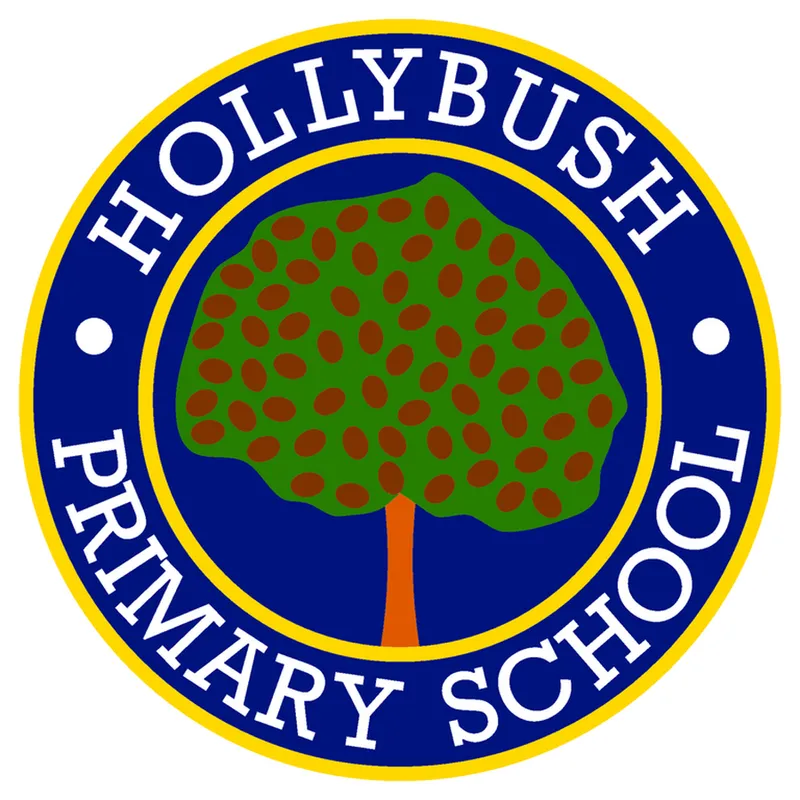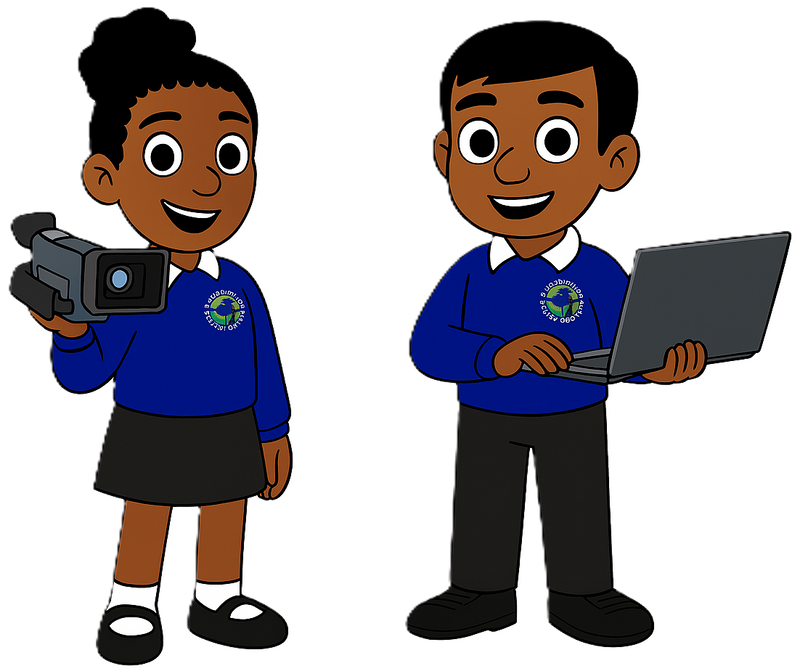
Online Safety

KEEP YOUR CHILD SAFE ONLINE..
WE TAKE INTERNET SAFETY SERIOUSLY
At Hollybush we take Online Safety very seriously. Within the school network, all our computers and email systems are monitored to ensure our children stay safe online. The internet connection at school is filtered and protected using the most up to date technologies to help ensure that we provide quality access to the internet to enhance learning.
We have a comprehensive online safety policy along with acceptable use policies for staff and pupils, these are available to view on our polices page. We all realise how important it is to keep our children safe when they are online and using the internet. Please have a look at this video by CEOP and the blast project regarding online Safety.
The Child Exploitation and Online Protection Centre (CEOP) aims to keep children and young people safe from sexual abuse and grooming online.
Parents, carers and children can report a concern about child sexual abuse or online exploitation to the CEOP Safety Centre.
ANY CHILD IN IMMEDIATE DANGER SHOULD ALWAYS CALL 999 FIRST.
| Name | Format | ||
|---|---|---|---|
| Files | |||
| Computing eSafety Policy January 2023.pdf |
At School
At school we take several steps to ensure that children are kept safe while using the internet and electronic communication.
We use targeted filtering to prevent access to websites that are not suitable or may be dangerous.
Internet access in supervised and we monitor the websites that are accessed.
We use a controlled email system where we monitor the children’s emails and we limit the addresses that children can communicate with. These steps are taken protect the children from unsuitable emails and identify possible cyber bullying.
Children are also taught how to use the technology safely so that they can keep themselves safe.
At Home
We appreciate parents can have a difficult job keeping up with their children on the fast changing technology available to them, let alone knowing the dangers they face. The issues of safety, privacy, online predators or grooming and cyberbullying are sometimes complex, both technically and psychologically and parents can struggle to keep up.
To help parents we have put together a selection of links to websites that will help them to ensure that their children can reap the benefits of the Internet while staying safe.
General E-safety Websites
BBC Stay Safe - http://www.bbc.co.uk/cbbc/curations/stay-safe
Kidsmart - http://www.kidsmart.org.uk/
Childnet International - http://www.childnet-int.org/
Google Family Centre - http://www.google.com/familysafety/
Parent Info - http://parentinfo.org/
NSPCC Online safety - https://www.nspcc.org.uk/keeping-children-safe/online-safety/
Internet Filtering
All of the big internet providers can enable internet filtering to help you protect your children from unsuitable websites. The link below from Safer Internet provides information about filtering your home internet connection. But you should remember that your child may have access to the internet on their mobile device by using internet provider my the mobile provider or by connecting to other wireless services.
http://www.saferinternet.org.uk/advice-and-resources/parents-and-carers/parental-controls
Social Media
We would like remind parents that the minimum age to open an account on Facebook, Twitter, Instagram, Pinterest, Tumblr, Skype and Snapchat is 13. Whilst many parents choose to allow younger children to use these services we cannot recommend this. To keep your children safe on social media parents should ensure that the correct privacy settings are enabled, and that appropriate adult supervision is provided while using online services.
Further information is available at the NSPCC site Net Aware
http://www.saferinternet.org.uk/safety-tools/youtube
YouTube
Many children spend a lot of time watching vloggers (Video Log).
Some children chose to emulate these Vloggers, and in doing so without careful thought can leave themselves open to bullying or online grooming by revealing personal details and making videos and comments available to anyone.
This is not illegal but the minimum age to create a Youtube account is 13. Having an account for a younger child breaks the terms and conditions of the site. It is not possible to upload videos without creating an account.
The following links provide additional information for parents and teachers:-
https://support.google.com/youtube/answer/2802272?hl=en-GB&ref_topic=2803240
Computers
There are several ways to keep your children safe on your home computer or laptop.
Windows offers parental control systems that allow you to block or control what your children can see. The links below will help you set these up.
Windows 10
http://windows.microsoft.com/en-gb/windows/set-up-family
Windows 8
http://windows.microsoft.com/en-gb/windows-8/family-safety
Apple computers provide controls for parents which you can read about below.
https://support.apple.com/kb/PH21683
Gaming Devices
All of the modern games consoles and other gaming devices can now access the internet but also provide some controls so that parents can have some control over what can be accessed.The links below will provide information on how to use these controls.
X-BOX - http://support.xbox.com/en-gb/pages/xbox-live/how-to/parental-control.aspx
PlayStation 3 - http://manuals.playstation.net/document/en/ps3/current/basicoperations/parentallock.html
PlayStation 4 - https://www.playstation.com/en-gb/get-help/help-library/my-account/parental-controls/parental-controls-on-playstation-4/
Safer Internet Gaming Devices - http://www.saferinternet.org.uk/advice-and-resources/parents-and-carers/parents-guide-to-technology/gaming-devices
Smartphones and Mobiles
There a many mobile devices available now that can access the internet. The websites below provide some helpful information about the potential dangers of mobile devices.
ThinkUKnow Mobiles - http://www.thinkuknow.co.uk/8_10/control/mobile/
Safer Internet Smartphones - http://www.saferinternet.org.uk/advice-and-resources/parents-and-carers/parents-guide-to-technology/smartphones
If your child's device is accessing the internet on a mobile phone network then the networks are required to provide a content filter to protect young users. However this is normally switched off to start with so you will need to contact them to enable it. The links below will take you to the mobile network provider's websites.
Tesco Mobile - http://www.tesco.com/mobilenetwork
O2 - http://www.o2.co.uk
Orange - http://www.orange.co.uk
T-Mobile - http://www.t-mobile.co.uk
Vodafone - http://help.vodafone.co.uk
Virgin - http://www.virginmobile.com
Tablet Devices And Internet Enabled Devices
Safer Internet Tablets - http://www.saferinternet.org.uk/advice-and-resources/parents-and-carers/parents-guide-to-technology/internet-enabled-devices
Android Parental Controls - https://www.internetsafetyproject.org/wiki/parental-controls-android
Here are some additional resources you may find useful
https://www.internetmatters.org/issues/radicalisation/
https://www.internetmatters.org/issues/online-grooming/
https://www.internetmatters.org/advice/online-gaming/
https://www.internetmatters.org/issues/self-harm/
https://www.nspcc.org.uk/preventing-abuse/keeping-children-safe/sexting/